Uploading a Netcare Batch
This topic is not applicable for pharmacies using Real Time Integration (RTI).
Alberta pharmacies are required by Alberta Health to upload medication records to Alberta Netcare EHR Portal via the Pharmaceutical Information Network (PIN) repository on a daily basis. This is done by uploading prescriptions and DURs in a Batch process. As part of the process, a response file will also be downloaded that contains a list of errors, if any. It is recommended that this process be completed at the end of each business day so that all dispensed or entered medications are captured. At minimum, a Netcare Batch must be uploaded at least once a month.
To upload a Netcare Batch:
-
From the server (SVR), select More (...) > Alberta > Netcare > Upload Batch. The user must have a Pharmacist role type for this button to be enabled.
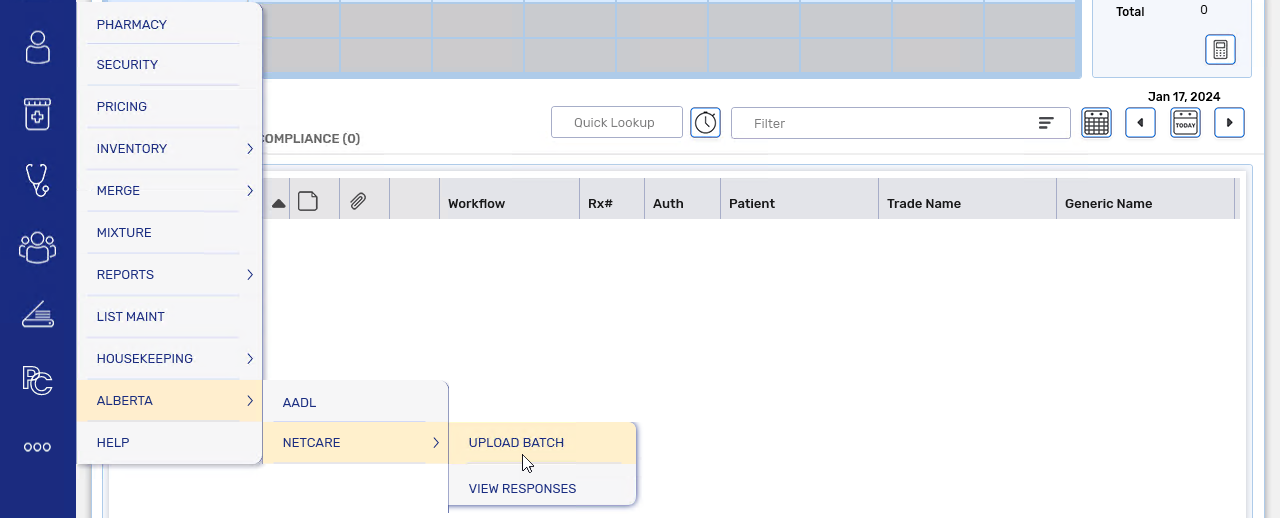
-
A window will appear indicating a Batch file has been created. Select OK.
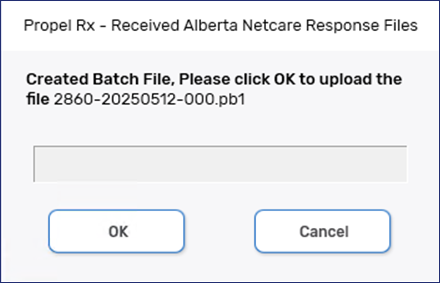
-
As the file transmits, the status in the window will update to "Waiting for response..."
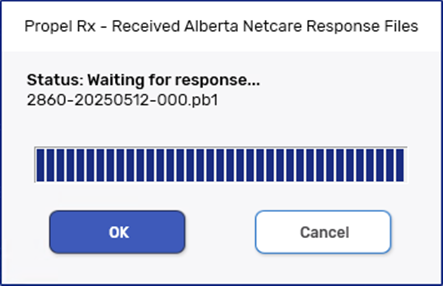
Once the file has been successfully transmitted, the window will close automatically.
If an error message is returned, refer to Table 1. Alberta Netcare Batch Upload Error Messages and Resolutions for more information.
Troubleshooting Netcare Batch Upload Errors
Table 1. Alberta Netcare Batch Upload Error Messages and Resolutions
| What is the error message? | What should you do? |
|---|---|
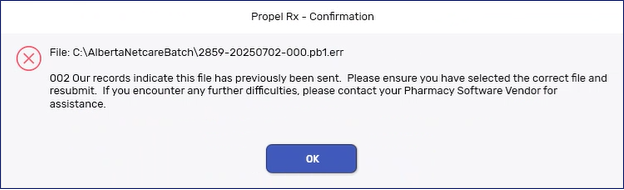
|
The file contains an error. Contact Customer Care to have the error fixed and then upload the Batch again. Please note, the file number will change after the error is fixed. For example, if the file was previously uploaded as .002, it will upload as .003 after the fix. |
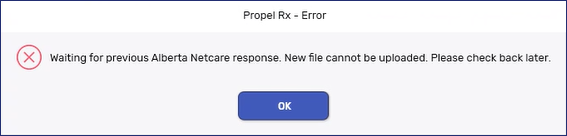
|
The response file from a previous Batch has not been received yet. Wait for and review the response file from the previous Batch before uploading a new Batch. This requirement ensures claims do not get out of sync with Alberta Netcare. |